Editor's review
This software can convert MS PowerPoint into videos in latest compressed and HD formats so that they can be shared easily, viewed easily by others.
With ImTOO Convert PowerPoint to MP4, you can view Microsoft PowerPoint for PPT as video on many devices. PowerPoint presentations (PPTs) are converted to MP4, MPEG4, H.264/MPEG4 AVC format and view them as videos. There is no need for Microsoft PowerPoint or a third party viewer product. You can even create HD videos to HD-H.264 format and view them in full-HD 1080p resolution on HD devices. You can, of course view these video in PCs and share on those video sharing sites. The software makes it easy to add your own commentary, listen to them and rehearse your presentation before going in front of the target audience. Make the presentation difficult to copy by watermarking it with any text material, logo or a picture.
The program makes it easy to convert the PPTs by handling a batch of them at a time. If you need a PPT to be quickly converted you can drop the bells & whistles in the original slideshow. The animations and effects take a lot of time to convert, the program is able to convert these animations and effects faithfully, if you need them to be in the final video. All the original elements are preserved. If you want to tweak the output video quality, you can do so through adjusting resolution, frame rate, slide playback interval and other parameters. On unattended conversions you can specify what`s to be done when the conversion of the current batch is done. The options available are auto-exit, shut down, stand by, hibernate system, or do nothing etc. All the available presentation formats can be handled by the program, these include ppt, pptx, pptm, ppsx, pps, ppsm, potx, potm and pot. If you are into distributing slideshow, this is a nice and convenient tool.


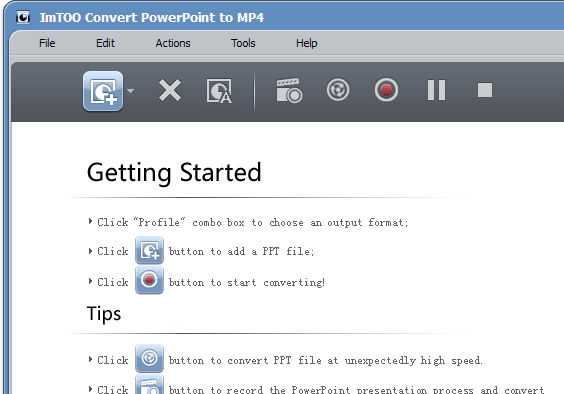
User comments